Interests and the Feed in
Second Life:
22/01/12: It was back in June ’11 or there abouts that the Interests part of the
Second Life profiles kicked off. When used, your list of specified interests
show up in the About section of your profile. I liked this feature and I had
hoped to see plenty of people making use of it.

With this feature you list your interests (it
even suggests interests based on what other people have put), and you can look
up other people who have chosen the same interests. I thought it would be nice
to have people contacting me because they have used the new feature and have
found me to have similar interests. Then again, I have never done this – I have
never specifially used the tool to find someone else with similar interests and
then contacted them. I have however glanced at people’s Interests when I view
their profile as it’s a quick and easy way to determine if someone has similar
interests – common interests are even highlighted.
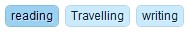
Has the feature been taken on board by many
other people? Keen to answer this question for myself I viewed the profiles
of all my friends (which isn’t a lot!) and discovered that 1 in 3 people use the
Interests feature. If I’m fair this is more than I expected.
Is the feature used “correctly”? Not
always. Interestingly, in addition to how I use the feature which is not in a
search capacity but simply something quick and easy to glance at, some people
use the feature to make short statements about themselves. Some people do use
the feature incorrectly, in that they specify more than one interest in each
field, which means the terms can not be compared individually:
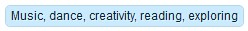
I felt at the time that this feature as well as
the Feed part of the profiles that was rolled out around the same time made it
seem like SL was branching off into a social networking site instead of ‘just
being’ a virtual world. I think this is still true, but either way it hasn’t
work. The takeup for the Interests feature hasn’t been huge and it hasn’t been
made use of as it was intended. As for the Feed section of the profile, I was
never a fan of this. I don’t like how it is the first thing you see when you
view someone’s profile, especially since it’s not widely used, and that you have
to opt out of the feature. The only things I’m used to seeing in anyone’s feed
is a list of recent name changes, or passing comments that a week later when
they are still prominent have no context. I think the Feed section should, by
default, be viewable and used by friends only (unless someone chooses otherwise,
if even it’s a feature that should remain.
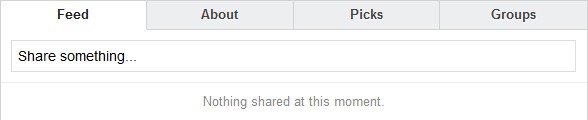
How to turn off the Feed: You can
‘correct’ the issue with Feed showing first/at all, by altering your Privacy
settings (by editing your profile). These are Facebook-style options but by
setting Feed to viewable by Nobody in the dropdown, you will remove that
tab/section from your profile and thus make the About show first… I think it’s
wrong that everyone in SL is “expected” to do this.
The Future: I felt at the time that the
Interests feature was lacking in a couple of areas. If you use the feature as
intended and search for people based on similar interests, you want those that
are online to be displayed at the top of the results and you then want it to be
simple to send them an instant message, or perhaps have an integrated option to
arrange a meet up. I think this leads on to another reason for the lack of
takeup, and that is it’s not felt as being acceptable for strangers, who aren’t
in the same sim, to suddenly start talking to you, let alone want to meet up
with them inworld – few people accept random Teleport offers.
I think the Interests, and even the Feed feature,
have the potential to make Second Life a more sociable place, but such features
need to go a little further to avoid being something that isn’t acceptable –
encourage us, coax us into interacting more.

|

