Introduction
- why I bought it
- my recordings & snapshots
- share your views |
TV
Centre 6.4.0
(November '10 - present)
- new look
- more stable
- improvements & suggestions |
TV
Centre Pro 5.4.1
(June '09 - November '10)
- the digital
switchover
- problems upgrading
- improvements |
TV Centre Pro 4.94a
(May '08 - June '09)
- common errors & work arounds
- best practice
- more glitches than improvements? |
TV Centre Pro 4.9.1
(August '07 - May '08)
- installation and what's changed
- setup
- gripes
- errors and glitches
- suggestions to the makers
- conclusion |
MediaCentre 4.23.841
(July '07 - August '07)
- installation
- changing settings
- errors
- recording/pausing problems
- other annoyances
- one off glitch
- updates
- conclusion |
|
|
 Here are my findings when I started using the Pinnacle PCTV Dual Hybrid Pro
PCIe and MediaCentre version 4.23.841. Here are my findings when I started using the Pinnacle PCTV Dual Hybrid Pro
PCIe and MediaCentre version 4.23.841.
Installation:
The version of software on the disc I got with
my TV card is MediaCentre 4.23.841. Also on the disc is .NET Framework 1.1 which is
required. I used the application to check for updates and it reported that I was
using the latest version (more on this below).
Installation went smoothly enough although some more plain English guidance
during the set-up stage would have been nice (just thinking of the less
experienced users). Compared to the old Hauppauge's handful of drivers and
applications that needed installing, the Pinnacle's process was a doddle.
Changing settings:
Changing settings once installed has proved problematic for me. For one you
can't change a setting while watching TV, instead, if you come across something
that you want to change, then you have to quit out of the TV, enter the Settings
application and find your way to the relevant section... all the time
remembering what you went there to change! Then you have to quit out of that and
back into the MediaCentre to see the effect. One time I changed a simple setting
and basically screwed up the MediaCentre, it caused a Blue Screen Of Death (BSOD)
and my computer rebooted itself a split second later (not enough time to read
the BSOD. It kept doing this until I re-installed the whole thing again. The
setting turned out to be related to specifying my sound card instead of the TV
card as the audio hardware. Why it's an option, what it does (if were to work)
and why it causes a BSOD I don't know.
It's annoying that you cant change
the channel names from within the MediaCentre. When I installed the whole thing
it found some duplicated terrestrial channels (radio and TV), some obviously
better than others and deciding which ones to keep/delete/rename was tricky and
this was made more difficult by not being able to deal with them there and then.
Also in the channel editing section there are a few glitches. In some
parts of the tree structure the option to delete a channel is greyed out. I
found I could delete a channel my going through the Hardware part, but when I
went back in to the Media Centre the channel I had deleted was still there but
just greyed out. I then went back in to edit my channels again and found that
they still showed up in the AllInactive part, I deleted them from there and all
was well. The tree structure seems glitchy also because when you delete a
channel and try and select another channel to delete the tree structure keeps
collapsing one branch per click until all are closed and you have to make you
way back through the structure from the beginning - very tedious if you have a
number of duplicated channels that you want to get rid of. Oh and you don't need
to click the Apply button after deleting a channel.
I have no idea how you manually
add a Freeview channel. The list of options seem immense whereas all the
channels I've come across on the internet only provide you with the Freeview
channel number, i.e. 36 for Channel 5 (because I miss Home and Away!) and 702 for
BBC Radio 2 (because I want to listen to Russell Brand on Saturday evenings!).
Instead the channel editor gives you frequency box here, acronym box there...
An option that is a waste of space
is the Transparency option for the channel details that pop up (for 3 seconds by
default) when changing channel. It would be nice to set this to 50%, which you
can do, but even my high-end system cant cope and the TV picture goes all
stuttery.
|
Errors:
As well as the BSOD mentioned above, I have crashed/caused the Media Centre to
lock up many times. Some times this appears to be caused at times when Digital
TV reception isn't at its best. I live in an area where Freeview isn't
officially available yet so the weather usually dictates my TV reception
and if I can receive a channel/station at all.
Admitedly system instability
could be to blame. I run SETI@home 24/7 and my AMD 64 X2 6000+ runs hot
(as they do). However I play system-demanding games without any problems
and I have run a full memory test.
To the right are some errors that I have received. I am not up on programming
but some appear to be VB Script Errors.
Errors are usually random, in
that doing the same procedure again doesn't always cause a repeat of the
glitch.
Tip: To get back in to the Media
Centre after it dies, enter the Task Manager and end both PMC.exe and
VideoControl.exe. Failing to end the latter will prevent you from getting
back in as the splash screen will just hang.
Recording/Pausing problems:
At first I couldn't get the schedule record option to work. I would schedule
a record and nothing would happen. This issue caused me to miss two
episodes of Farscape so you can understand the seriousness of this issue.
I then discovered the option (in the Settings area) to activate a little
popup message of what MediaCentre is doing, such as updating or beginning
a scheduled record. It appears that either the scheduled record wasn't
taking place, or it was doing so using the other tuner (you have the
ability to watch and/or record two channels at the same time).
The lack of file name option
is frustrating when scheduling a record. The application simply designates
the channel name, date and time as the file name. Finding the episode of
Farscape you recorded over the weekend involves you remembering when you
recorded it and on what channel it was. You can obviously change the file
name after you've recorded it but this is more inconvenience. I want the
option to give a recording my own name at the time of scheduling the
record.
When scheduling a record most
people find Tabbing through the text boxes is useful. However the tab
order of the last three options are in the wrong order.
When amending the end time for
a recording the recording duration doesn't update itself accordingly. This
renders the user's ability to change this field useless because you end up
having to change the duration until it matches up with your desired end
time.
I would also like to see more
options regarding the recording type. MPEG, DVD long/short, Divx are handy
but resolution and compression/quality would be good. This would be most
beneficial for the Divx format which is used as a standard on many
portable "MP4" players... if your player has a screen resolution
of 320x240 it makes sense to record in that format.
The ability to record Radio in
MP3 format would be nice.
Pausing TV is peculiar (and
problematic). Peculiar because it doesn't create a single file in the same
format that it would use if you simply started a recording, instead it
records in 131,072KB blocks, maybe Pinnacle decided this way works best. While
the pause/time shift option kicks in almost instantly (unlike my old
Hauppauge which would take a couple of seconds and then either pause or
display an error) un-pausing sometimes locks up and I have to move the
progress slider around to find an area that it gets it going again.
I have learned from my many
years of using the Hauppauge WinTV PVR and hearing about problems using
Sky+ boxes, such as glitches in the recordings or corrupt files, that
these issues can be avoided by running scandisk, especially after your
computer crashes, or after a power outage.
Recording is also strange
because as well as creating a video file in your directory of choice is
also creates .pmf and .xml files. I don't know what purpose these files
serve and you can just delete them and still be able to play the video
without them.
|
|
PMC3: Unhandled Exceptions!!! & Pinnacle
PVR Core - Video Control Server errors:

11/08/07: Browsing through channels.

13/08/07: Editing a scheduled TV Recording.

17/08/07: While recording.
19/08/07: While one channel was paused and a scheduled recording
started on another.

19/08/07: After recording two shows.

23/08/07: Analog channels failed to
function in both the main application and the channel editor. |
Other annoyances:
The lack of keyboard shortcuts is frustrating. I'm used to using them in
WinTV and then it was possible to customise the remote by assigning those
keyboard commands to buttons on the remote. Keyboard shortcuts are used
widely for the blind and visually impaired. Also due to the glitches
mentioned above, using the remote has its limitations and when doing so I
have found myself grabbing the keyboard and mouse.
I don't have a stereo set up
as such, instead I use a quadraphonic set up with speakers or switch to a
5.1 setup with headphones when I want to watch late night movies. This
works fine with recoded programs as sound comes out all speakers, but when
watching live TV sound only comes out the front two speakers.
A minor glitch is that
the icons for Maximise/Restore are sometimes the wrong way round.
Occasionally the Maximise icon is displayed when Maximised and the Restore icon
is displayed when in a small window - this should be the other way round.
I used two monitors. I usually use
my primary display to watch TV but occasionally drag it to my secondary display
if I'm working on something. This works fine. However, if I close PMC with it on
my secondary display and then open it again, as with most windows and
applications it opens in the position where it was closed (on the secondary
display). The problem is that for some reason the windows settings get reset - I
prefer to set the icons to small and I have the progress bar part of the record
bar displayed - icons return to large and the progress bar is closed. This
doesn't happen when opening and closing on my primary display.
Occasionally the PMC Scheduler
application that runs in the task bar prevents my computer from shutting down. I
tell the computer to shut down and nothing happens. I have to close the
Scheduler first. And don't you just love messages that ask for your response,
yet the options they give... well lets just say they may as well have a
"Take a Gamble" button! Take the following example that is displayed
when you have a recording scheduled but you try and shut down:
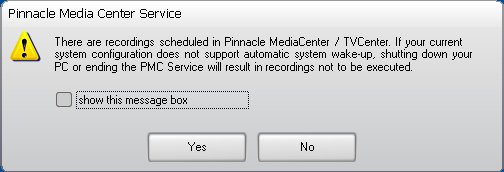
Yes or No what?
I want to shut down anyway? My system does support automatic wake-up? I want tea
and biscuits with that!?
One off glitch:
I was watching TV and then decided to watch a recorded show, however when the
recording began to play the sound from the previous TV show was still being
played over the top. I had to quit PMC and open it again.
Updates:
As stated above the version of MediaCentre I received on the disc was
4.23.841 and when using the application to check for updates it stated there
were none. However, I visited the pinnacle website (www.pinnaclesys.com), and in
the support section I found TV Centre Pro 4.9.1 for download. I followed the
steps to install it by first uninstalling Media Centre. Unlike the MediaCentre
application on the disc which includes the required .NET Framework 1.1, TV
Centre Pro 4.9.1 requires .NET Framework 2.0 which isn't bundled with the
download. You don't discover this until installation is complete and the
settings console tries to load, or you try and run the newly installed
application. If you don't have .NET Framework 2.0 your only option is to
uninstall and go back to the previous version which involves setting all the
software, settings and channels back up again.
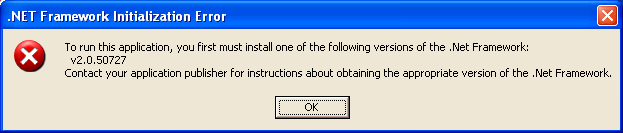
.NET Framework Initialization Error.
Conclusion:

When installing you are shown a picture of a "well off family"
in their big flash living room (minus the speech bubble!), with their big flash TV, with the
MediaCentre up on the screen. I don't think that family would put up with
the glitches and annoyances in this product. It gives me a sense that it
is unfinished and I want these issues sorted out. Admittedly this is a
complex piece of kit, but I put up with Hauppauge's glitches for 8 years,
now I want to see Pinnacle get this TV card right.
 |
If you find the
information here useful, why not let me know
and help ensure I keep these pages here for the benefit others.
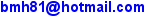

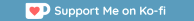
|
|
|

![]()

 Here are my findings when I started using the Pinnacle PCTV Dual Hybrid Pro
PCIe and MediaCentre version 4.23.841.
Here are my findings when I started using the Pinnacle PCTV Dual Hybrid Pro
PCIe and MediaCentre version 4.23.841.