 Here are my findings when I upgraded from TV Centre Pro 4.9.1 to 4.94a,
using driver version 1.0.4.1. Here are my findings when I upgraded from TV Centre Pro 4.9.1 to 4.94a,
using driver version 1.0.4.1.
Common errors and work arounds:
18/02/09:
Here are some of the common
errors I have received/problems I've encountered with my Pinnacle PCTV
Dual Hybrid Pro PCIe TV Card when using TV Centre Pro 4.94a (some may be
relevant to older and newer versions also) and what I have done to
correct them. By correct I mean get the thing to work again, but generally
not prevent the problem reoccurring... that's down to Pinnacle to bring
out updated software/drivers. These solutions are presuming you've had the
TV card working at some point with the computer and thus ruled out any
incompatibility issues.
| Error /
Problem: |
Explanation: |
Solution: |
1) Failed to
switch channel
 |
The problem
usually happens (and is quite a common one) when switching between
Freeview channels. I find this problem is sometimes related to the next one. |
Switch to a
terrestrial channel then to the Freeview channel you were originally
trying to get to. This usually works for me but is obviously going
to be a right pain with the digital switchover. |
| 2) Random
switching of channel / flickering terrestrial channel. |
This usually
happens when first opening TVCenter after a restart or boot. If you're viewing a terrestrial
channel it will have a sort of grey flicker, then shortly after it
will automatically start changing channel. When watching a Freeview
channel you don't get the flicker but you'll still get the random
channel change. |
Switch from
one terrestrial channel to another terrestrial channel, and then to
your channel of choice (terrestrial or Freeview). Again this is
going to be a right pain with the digital switchover. |
3) Unhandled
exception error or any sort of script error.
 |
1) These can
happen totally out of the blue when watching TV or when you come
back to your computer after a recording has been scheduled.
2) I find they happen mostly when using the EPG ie. when clicking to
schedule a program to record. |
1) Close the
application. You may need to follow the steps for solution 5)
2) To avoid this problem in the EPG,
manually schedule a recording. |
| 4) Any
problem that keeps happening after trying the steps above. |
It's annoying
but trying this as most times this works for me... |
Close the
application if possible, open your Task Manager (CTRL+ALT+DEL), and end the
processes:
- PMC.exe
- PMCLoader.exe
- VideoControl.exe
(Don't worry if the processes aren't
there, it means they've already stopped running). |
| 5) Failing
all the above, restart your computer. |
If you still
get problems or if you have problems getting TV Center Pro to run,
ie. when you open the application the TV is blank and channels or
other buttons are blanked out and you've tried restarting your
computer, as a last resort try this... |
Uninstall the
application, restart your computer, and reinstall the application
(it's always handy to keep a backup copy of your channels using the
TV Center Pro Control Panel so you don't have to rescan for channels
again). I've had to do this and one time it didn't solve the problem
the first uninstall and re-install I did, but worked the second time
around. You can also uninstall, restart and delete the program
folder from your Program Files directory and then re-install. |
I've yet to confront Pinnacle about any of
these problems as 1) I feel solutions from them will only come in the form
of updated software and 2) With the two TV cards (the old one being a
Hauppauge) I've always found them unreliable - for this reason I would
never recommend a TV card. However, bombarding Pinnacle may force them to
get their act together! Feel free to let me know your TV card problems or
even successes:
Best practice:
Here are some things I've found that have helped me
improve reliability of the Pinnacle TV Centre software.
Top Tip:
03/03/08: In the Pinnacle Control Panel, turn off the Hardware Acceleration -
this greatly improved stability of the MediaCentre/TV Centre for me.
Further problems with your Pinnacle PCTV Dual Hybrid Pro
PCIe card?
05/01/08: This section began as an ongoing review of my experiences with this TV
Card. Thanks to the search engines many people who have been having issues and
looking for solutions have been finding this page. Just below are a quick
summary of solutions/quick fixes and further down you'll find a more detailed
review.
Solution/Option #1 - TV Centre
Pro or MediaCentre:
My card came with MediaCentre version 4.23.841.
This was glitchy from the start. I then discovered on the Pinnacle website TV
Center Pro 4.9.1 and then later (May '08) upgraded to TV Center Pro 4.94a. I
have found TV Center more reliable. The drawback is the lack of "remote-friendly" menus.
Solution/Option #2 - Glitches & Error
Messages:
As I mentioned above, the TV Centre Pro software
is
still not brilliantly reliable compared to the MediaCentre software but it is recommended. I watch a bit of TV every
day, schedule recordings just as often and I received errors/experience glitches
on a daily basis until I got to learn what upset the software. To deal with the
error messages without restarting your computer, close the
application if possible, open your Task Manager (CTRL+ALT+DEL), and end the
processes:
- PMC.exe
- PMCLoader.exe
- VideoControl.exe
Ending these processes works every time for me
and enables me to open TV Centre Pro and get back to what I was doing. I
installed my system from scratch along with the TV card so I know there aren't
any other issues that could be affecting reliability other than buggy Pinnacle
software/drivers. Until Pinnacle can sort out the numerous glitches I wouldn't
recommend this TV Card to anyone that isn't prepared to do the above, and let's
face it, users shouldn't have to put up with this - if I bought a regular TV and
it was this unreliable (albeit predictably so) I would take it back.
More glitches than
improvements?
Improvements since 4.9.1? I've found
one! You can now double-click the picture when watching a video to make it go
full screen/restore - this would only work for TV before.
Not so much an improvement, but when
you put the mouse over the volume slider is displays the % that the level is at
- I don't remember seeing that before.
The same still glitches are there -
occasional flickering/random terrestrial channel changing when first opening -
to stop this just change to another terrestrial channel and back again. I've had
this happen a couple of times with a scheduled recording which was quite
annoying when I came to watch it!
The occasional 'Input already in
use' errors still occur when clicking the PIP option to watch to channels at the
same time - it usually works with the second time of asking!
 New
Glitches: New
Glitches:
In the Program Guide, after clicking on Channel (instead of viewing by Time) the
Channel name doesn't show in the box - annoying! Apart from that, the Program
Guide seems to be more reliable as the whole application would crash on me when
I clicked to record a listed program - this hasn't happened yet, although I'm
only just getting used to trusting it as I had got into the habit of manually
scheduling a recording.
Some new, random glitches which
happened when I was trying to create a PIP (picture in picture) whilst recoding
one channel... it then wouldn't let me stop the recording either and I had to
use the Task Manager to show it who was actually in charge!

1) COM object that has been separated from its
underlying RCW cannot be used... yeah, I totally understand that!
2) Attempted to read or write protected memory. This is often an indication that
other memory is corrupt... other memory meaning other than current memory being
corrupt!? My RAM is fine thank you!
3) Recording task was not found.
4) Could not stop recording!... what? the one that you couldn't find! Ooo!
Sarcastic software! I like it!
I find it convenient to watch
recorded programs in Windows Media Player (WinAmp doesn't like the files).
Before, the recordings were occasionally flickery but a new problem is that
Media Center has to be running (you can mute and minimise it) otherwise the
video is, how do I describe it, off colour, like blotchy greyscale and sepia or
just recently the picture has been squashed and I have been forced to watch
recordings from within Media Centre. I
suspect this is a Codec glitch.
A new appearance is DistanTV in
Settings and Information... but like the H264 it is disabled. I don't know what
it is so I don't really care!
So in conclusion, there are more
glitches than corrections... unless the application is more stable, I don't
really know, it seems about the same for me.
 |
If you find the
information here useful, why not let me know
and help ensure I keep these pages here for the benefit others.
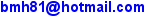

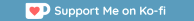
|
|
|

![]()

 Here are my findings when I upgraded from TV Centre Pro 4.9.1 to 4.94a,
using driver version 1.0.4.1.
Here are my findings when I upgraded from TV Centre Pro 4.9.1 to 4.94a,
using driver version 1.0.4.1.